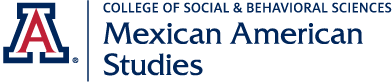Below are faculty and staff guidelines for processing travel reimbursements, expense reimbursements, guest speakers' fees and honorariums, and other resources.
For more information, contact MAS.
Pre-Travel Resources
Please submit a travel authorization with the exact dates and all destinations before booking a flight. The form can be found on the Financial Services page (click under "T" and search for “Travel Authorization Form”).
Travel Authorizations are NOT signed by the traveler. Only by the Department Head or Business Manager at the bottom of the form.
- The only case in which the Travel Authorization requires signature from the traveler is in case of Travel Advances.
- All travel advance requests must be submitted with a filled out Travel Authorization form no later than 2 weeks prior departure. No travel advances will be issued with less than a two week notice under any circumstance.
- Remember that upon arrival you have two weeks to report back to the business center in order to create a Travel Expense Report. Failure to do so will result in FSO automatically withdrawing the total amount of your advance from your bank account to which the advance was deposited.
The Traveler is responsible for his/her own Travel Authorizations, please do not assume the department will submit a travel authorization on your behalf. Failure in submitting a Travel Authorization prior to your trip may result in denial of a travel expense reimbursement. In such cases, the Department is not held responsible for reimbursement.
All Travel Authorizations need to be submitted online for routing via Adobe Sign. You can find the instructions at the bottom of the Travel Authorization Page
- First Download the form to your computer, close the browser where the Travel Authorization was opened and instead open the travel authorization that you have saved in the file/folder where you saved it.
- Fill out the Travel Authorization form. Do not forget to write down the purpose, specify the type of research you will be doing or the name of the conference you will be attending. Make sure you write down BOTH the city and state for your destination (or city and country if international).
- Once filled out, save the form once again and select the "Adobe sign" logo at the bottom of the travel authorizations. This will open up a link on a website asking you for username and password. Please enter your university email as the username and before you can even enter a password the website will redirect you to a university website where you must login through your NetID and Password.
- Once signed in, you will have to route this form by adding the email of the Departmental approval (olearya@arizona.edu) and adding the email of the Fund Approver (TBA).
- At the bottom of this same page you will see by a red asterisk the subject "Travel Authorization" and that you can add a file. Please select "add a file", look for the travel authorization you have just saved and attach it. Once everything is attached and the emails of the approvers selected you can hit "send." This will electronically route your Travel Authorization.
- Paper Travel Authorizations are not accepted.
ALL International Travel requires a minimum of 30 days notification.
In addition to the Travel Authorization Form, you must register your trip through Terradotta at: http://ua-risk.terradotta.com
- Upon finishing the registration on Terradotta you will receive an International Travel Registry Number that you will need to put in the Travel Authorization form.
- Please review the status of your International Travel on Terradotta. It is the traveler's responsibility to make sure all information has been submitted correctly in the system including the Additional Questionnaire
If you are traveling to a foreign country please make sure to verify if the country is a travel warning country. You can do so by visiting the following website: http://travel.state.gov
If the destination is a travel warning country you must additionally submit a “Travel Supplemental Authorization Form for Travel Warning Areas” found at: http://ua-risk.terradotta.com
Thus for Travel Warning Areas you will submit:
- Travel Authorization
- Supplemental Travel Authorization
- Terradotta registration including the supplemental questionnaire
Please be aware we cannot pay via P-card nor reimburse any additional travel commodities such as: Seat Selection Fee, Seat Upgrades, Business Class or First Class fees or travel plans. Those are responsibilities of the traveler and are not reimbursed per FSO policy.
Hotels cannot be paid via P-Card. Before booking your lodging make sure to know your maximum allowance for hotels. You can find this by city (or county for those smaller cities) at: http://policy.fso.arizona.edu/fsm/1400/1471
If you will book a hotel at the site of a conference then you are allowed to go over the maximum lodging allowance BUT you must provide documentation that the conference was at the hotel you lodged. Failure to adhere to Per diem allowances will result in partial reimbursement for lodging (reimbursement up to only the maximum allowed per diem).
If you do not book a hotel and will stay with family or friends, you cannot be paid a per diem amount. In this case, actual physical receipts per meal are required.
Per Diem is not allocated on the basis of the days of your travel but on the time of departure and arrival from your trip. For example, if your travel starts at night you will only receive per diem for dinner and not for all 3 meals.
If you would like for the department to pay your airfare in advance instead of receiving a reimbursement we advise you to go through Bon Voyage Travel. Please contact Dawn Bigelow at 520-825-2757 or via email at dbigelow@bvtravel.com
Be aware that your flight will not be authorized unless a Travel Authorization has already been submitted to the Business Center.
Please be aware we cannot pay via P-card any additional travel commodities such as: Seat Selection Fee, Seat Upgrades, Business Class or First Class fees or Travel Plans. Those are responsibilities of the traveler and are not reimbursed per FSO policy. An acceptable expense is baggage check-in fees for international flights or for local flights IF you will be bringing additional materials to the conference/research trip.
Post-Travel Resources
- If you requested a Travel Advance you have a period of 10 days to submit all original receipts for a Travel Expense Report. Failure to do so within the 10 business days will result in the totality of your advance charged to your account in the system.
- If no Travel Advance request you have a 90 day period to request a travel reimbursement. After the 90 day deadline the department may process your request but your reimbursement will be taxable and no longer count as a reimbursement but as "income".
- The rules for reimbursement are not set up by the department but by FSO. Thus failure to provide enough documentation to the department might result in FSO denying the reimbursement or denying part of the reimbursement. The department is not responsible for denied reimbursements by FSO.
- FSO does not allow for pre-payments of hotels. Hotel payments always have to come in the form of reimbursements.
- FSO does not allow for reimbursement where alcohol, Tabaco or medical products were purchased.
- For more information or doubts contact your business manager before the trip.
- If additional travel expenses were made, please provide receipts and an explanation for the expense.
- If you will receive per diem, no meal receipts are needed. But if you do not wish to have per diem and only certain meals reimbursed then meal receipts are needed. Please remember that all meal receipts MUST be itemized. Otherwise FSO will not reimburse them.
- If you do not book a hotel and will stay with family or friends, you cannot be paid a per diem amount. In this case, actual physical receipts per meal are required.
- Make sure to provide only original receipts, no copy receipts will be accepted under any circumstance.
- It is preferable that in group travels each individual pays their own meals (instead of one individual paying for everyone). This will simplify paperwork. Otherwise you will be required by FSO to submit a memo explaining why you paid for other individuals that were able to receive reimbursement if paid separately.
- Be aware that under NO circumstance should you pay for someone else's lodging. FSO will not reimburse you for purchases incurred on behalf of someone else.
- When providing hotel receipts please make sure you provide me a receipt and NOT an invoice. A receipt will contain the method of payment and/or will say “Balance due $0.00" while an invoice will only state the cost of the rooms but does not state it was paid off. FSO will not reimburse invoices.
- As stated on the Pre-Travel section, FSO will only reimburse you for a maximum per diem established for lodging. If a hotel was assigned lodging for a conference, please provide evidence the conference took place at the specific hotel. Only in this circumstance will FSO allow payment exceeding the maximum per diem allowed.
-
FSO will reimburse basic transportation but will NOT reimburse added fees for commodities. These include charges for choosing seats, charges for bumping class or payment of overweight in luggage. A special case can be made for payment of overweight in luggage if the faculty provides a signed memo stating the reason for need in excess luggage payment and how this was used for scholastic reasons in the conference/meeting.
Expense Reimbursements
Please download and complete the Travel Reimbursement Coversheet.
- Before any reimbursement make sure that your account or commitment still has funds for you to be reimbursed.
- Tobacco, alcohol and most medicines cannot be reimbursed.
- Make sure to know whether your commitment or account can be used for the specific purchase you plan to do. Some accounts or commitments have restrictions as to what can be purchased. The department will NOT be responsible for purchases that cannot be reimbursed in that account or are made without consulting the business manager first. In such an instance the expense is the responsibility of the faculty member. For most cases, the purchase has to have an academic or research purpose.
- If you are receiving a reimbursement for a meeting where food is involved, please make sure you receive an itemized receipt describing each meal or drink purchased. FSO will not reimburse when a receipt is not present because there is no proof that alcohol was not purchased.
- No reimbursements can be made for third party payments. For example, if a faculty member pays for a hotel for a student under his/her credit card and the reservation is under his/her name instead of the student, then neither the student nor the faculty member will be reimbursed. These are FSO Policies.
- Please submit original receipts to the business manager as soon as possible. All receipts that are 30 days old will be reimbursed but reimbursement will be considered as income and subject to be taxed.
- Attach original receipts to a piece of paper taping the top and bottom of the receipt (please do not tape over the amount) and next to the receipt (not on the receipt but on the paper) write what was purchased and the reason.
- Please provide the original receipt. Photocopies of receipts will NOT be accepted by FSO and will not be reimbursed.
- When signing your reimbursements please use blue ink to prove more easily that this is an original signature.
- If a reimbursement is associated with a meeting, a guest lecturer or a conference FSO requires a sign-in sheet and a flier for the event or talk (unless the guest lecturer attends the course for which we are only required the classroom sign-in sheet). The sign-in sheets must be originals, no copies will be accepted by FSO.
- To avoid waste of resources, the business manager is not subject to submit reimbursements for which it is known no reimbursement is possible (photocopied receipts, reimbursements for alcohol, reimbursements for expenses incurred on behalf of a third party, etc).
When in doubt, contact the business manager for questions regarding reimbursements and what is and is not allowed PRIOR to the purchase.
Independent Contractors
Any individual that is not a University Employee, University Student or retains a Campus Colleague status who will require one of the following payments is considered an independent contractor (ICON):
- Guest Lecturer Fees payments or Guest Lecturer Expenses
- Guest Lecturer Honorarium
- Research Services Fees payable to an individual and not a company
- Book Review, editing or publishing Fees payable to an individual and not a company
- Contracting Services Fees payable to a specific individual
- The business manager should be notified of the payment prior the services rendered by the individual. This helps ensure individuals can be paid and account balance matches the expense to be incurred.
- In the case of a guest speaker or any out of town contractor please ask the individual to allow an additional 15 minutes during campus visit to set an appointment with the business manager to fill out paperwork.
- A W-9 Form filled out in blue ink, only original documented will be accepted: www.irs.gov/pub/irs-pdf/fw9.pdf
- ICON Form must also be filled out in blue ink, only original document will be accepted (Click under "I" and select "Independent Contracting Form): http://www.fso.arizona.edu/forms
- All of PART I of ICON form must be filled out. If an individual has a family member working for the University of Arizona the individual is subject to follow the link on the form to fill out a "Conflict of Interest Form".
- Section I must be filled out regardless of the ICON services performed
- Be aware that Section II must ONLY have one section completed depending on the services performed. Filling all 3 sections will require the paperwork to be re-done and will delay payment.
- A for Guest speaker and Honorariums
- B for Researcher services
- C for all other services such as book editor, illustrator, etc.
- PART II Requires the signature of the Independent Contractor and date on blue ink.
- PART III Requires the signature of the faculty member for whom the services were rendered to sign in blue ink.
- Guest Speaker Fees, Honorariums and Researcher fees do not require invoices. All other services require an invoice with description of services rendered to be attached to these forms.
- Please note, the University can sometimes take between 3 to 4 weeks to process payments.
- All payments will be sent to the address provided by the Independent Contractor on the I-9 form.
Faculty/Staff Technical Support
Please submit a ticket to SBS Tech for technical support and technical purchase requests.
- From the top of the webpage select the computer screen icon that reads Desktop/Laptop.
- A new item in the middle of the screen will be revealed, please select "Start Ticket".
- Fill out the request with your personal information at the top, then select your available times in case the technicians need to stop by your office and write down a detailed description of your equipment problem.
- These do not only have to be computer related since you can submit a ticket for TV screens, smart boards or other equipment.
- When all information has been entered do not forget to click "Submit Ticket" at the bottom of the page. An SBS Tech will be in touch with you shortly after.
- From the top of the webpage select the third icon which is a kart that reads Purchase Request.
- A new item in the middle of the screen will be revealed, please select Start Ticket.
- Fill out the request with your personal information at the top, then select your available times in case the technicians can contact you with questions with regards to the equipment you seek to purchase and write down a detailed description of what you seek to purchase.
- When all information has been entered do not forget to click "Submit Ticket" at the bottom of the page.
- An SBS Tech will be in touch with you shortly after to provide you with options and quotes for your purchase.